The automatic payment program isn’t just another finance tool—it’s a game-changer for businesses tired of chasing invoices and missing deadlines. Imagine a world where your payments run themselves, your books stay updated, and your clients are never late again. With rising demand for secure payment processing, better client payment convenience, and real-time financial control, automation has become a must, not a maybe.
Whether you’re a solo entrepreneur or managing a growing team, understanding how this system works could transform how you manage money. From subscription billing to invoice automation, the automatic payment program is reshaping how smart businesses handle recurring payments—and you’re about to discover exactly how.
Setting Payment Run Parameters
The first step in the automatic payment program is setting the payment run parameters. These are rules that tell the system which payments to process and how. For example, you can set it to pick only invoices from certain vendors or choose a specific due date range. These settings help control the process without needing to touch each invoice manually.
Using invoice automation saves time and ensures nothing is missed. You can also set up payment methods like ACH transfers or credit cards. By choosing the right payment service providers, businesses get more control over their business payment system. A smart setup also helps reduce credit card processing fees, which keeps costs low.
Run the Payment Proposal in APP
After setting parameters, the system creates a payment proposal. This is like a draft. It shows you which payments will be made and allows you to review or edit anything before confirming. You can remove blocked payments or check for errors like wrong bank details.
This is a key part of payment automation for business because it offers flexibility. Even though you’re using an automatic payment program, you still have control. This stage improves client billing automation and helps reduce late or failed transactions.
Schedule the Payment Run Automatically
One of the best features of the automatic payment program is scheduling. You don’t need to press a button every time you want to make payments.Alternatively, you can program it to run on a daily, weekly, or monthly basis.This is helpful for businesses that deal with subscription billing or regular vendor payments.
By scheduling, companies create a steady rhythm. This lowers stress and enhances cash flow for small businesses. Tools like cloud accounting software or FreshBooks Payments offer easy options to setup automatic billing and stay ahead of deadlines.
Execute the Payment Run (APP Execution)
Once everything looks good in the proposal, the next step is to execute the payment run. This is when the system actually sends payments. It posts them to the general ledger, updates vendor balances, and clears invoices automatically.
Using systems with secure payment processing ensures every transaction is protected. Companies benefit from this because it supports digital payment security and gives clients more trust in the process. The online payment system also records every action, helping with reports and audits.
Managing Blocks and Exceptions in Payments
Sometimes payments get blocked. It could be due to missing information, approvals, or errors in data.You can rapidly identify and resolve these problems with the Manage Payment Blocks App. It shows you which invoices are stuck and why.
Fixing blocks quickly is important for client payment convenience. If clients or vendors don’t get paid on time, it can harm relationships. Quick action also keeps your automated billing system running smoothly and avoids delays in your recurring credit card charges.
Tracking and Analyzing Automatic Payment Run Outcomes
Once the payment run is done, it’s time to check the results. The system gives a full report of what was paid, what failed, and what was skipped. This helps you spot trends, fix problems, and plan for the future.
You can rapidly identify and resolve these problems with the Manage Payment Blocks App. Using SAP and other tools allows tracking across different companies or regions, especially for groups with a structured enterprise model. This also helps identify which customer billing options are working best.

Performance Table: Payment Run Results
| Metric | Description |
| Payments Processed | Total number of payments sent |
| Failed Transactions | Payments that didn’t go through |
| Blocked Invoices | Held back due to issues |
| Execution Time | How long the payment run took |
| Cash Flow Impact | Changes in small business cash flow |
Automatic Payments App: Overview and Usage
SAP’s Automatic Payments App is where you manage everything from one place. It shows proposals, history, errors, and reports. You can also use it to make manual changes or track past transactions.
This app connects with other modules like Finance, Vendor Master, and Banking. It offers features like automatic invoicing, real-time updates, and cloud accounting software compatibility. That’s why many companies in the U.S. rely on it for their payment automation for business.
Manage Automatic Payment Plans
Many businesses use recurring payments for clients. Think about gyms, legal retainers, or marketing services. With SAP and other tools, you can set up these automatic payment plans based on fixed dates and amounts.
Whether you use fixed and variable billing, recurring charges, or even incentives, managing this inside SAP ensures you stay organized. You can also incentivize auto payments by offering discounts to customers who sign up.
Create a Single Payment and Invoice Manually
Sometimes, you don’t need full automation. Maybe you just need to send one invoice or make a quick payment. SAP allows this with its single payment and manual invoice features.
Even though it’s manual, it still tracks everything properly and keeps your records clean. It’s a great backup when you’re not ready to use the full automatic payment program or just need to test something.
Upcoming SAP Training Batches – Enroll Now!
Want to master the automatic payment program? Here are the latest SAP training sessions in the U.S.
| Program Name | Start Date | Offer |
| SAP EWM Batch (Evening) | 28th Jul ’25 | Open Enrollment |
| Public Cloud for Finance | 26th Jul ’25 | Discounted |
| S/4HANA FICO Weekend | 17th Aug ’25 | 25% Off till 30th July |
Learning SAP with experts helps you take control of your company’s auto pay setup.
Why Businesses Should Use Automatic Payments
Manual payment processing takes time and causes stress. The automatic payment program gives back that time. It helps companies stay organized, save time on billing, and get paid more quickly. No more missed bills or follow-ups.
Another reason to use it is the environment. Since everything is done digitally, there’s less paper. This makes it an eco-friendly billing solution while improving your efficiency at the same time.
What Types of Businesses Benefit Most from Auto Pay?
Almost any business can use auto pay setup. But certain industries benefit more. Think law firms, daycare centers, freelancers, contractors, and agencies. These businesses often bill monthly or by project, which works perfectly with recurring billing solutions.
Even healthcare and education institutions are using subscription billing models. These industries enjoy better tracking, fewer errors, and more client payment convenience with the right business payment system.
Set Up Automatic Payments Easily with FreshBooks Payments
Not using SAP? Try FreshBooks Payments. This is a great tool for small businesses that want to accept online payments without a big system. You can easily connect Stripe payment integration, choose from ACH transfers or credit cards, and keep your data secure.
FreshBooks offers secure payment processing, strong digital payment security, and easy options for clients. Whether you bill hourly, monthly, or by project, it’s simple to setup automatic billing and stay in control.
Programs & Learning Solutions
At Gaurav Learning Solutions, we offer hands-on programs to help U.S. businesses succeed with automation. Choose from:
| Learning Type | Description |
| Instructor-Led | Live virtual sessions with SAP experts |
| Self-Paced Videos | Learn at your own speed anytime, anywhere |
| Corporate Workshops | Custom training built for your enterprise |
Whether you’re just getting started or scaling up, we’ve got a solution for your team.
Conclusion
The automatic payment program is more than just a tool—it’s a smart way to run your business. Whether you’re using SAP or FreshBooks Payments, automating payments improves cash flow, reduces stress, and helps you grow faster. If you’re still relying on manual invoicing, now is the time to upgrade.
Would you like help implementing this in your system? Reach out today, and we’ll guide you every step of the way.
Would you like me to now generate the images (with captions and SEO ALT text), meta description, and SEO title for this article?
FAQs:
What is an automatic payment plan?
An automatic payment plan is a billing setup where payments are withdrawn from a customer’s account on a recurring schedule, such as monthly, without manual action.
How to set up an automatic payment system?
Use a payment service provider or accounting software like Stripe or FreshBooks to enable recurring billing and schedule automatic withdrawals for invoices.
How to pay someone automatically monthly?
Set up a recurring payment using your bank, PayPal, or accounting software that supports ACH transfers or card payments on a monthly cycle.
What is the app that pays bills automatically?
Apps like FreshBooks, Prism, or Mint can automate bill payments by linking to your bank or credit card.
How do I create my own payment system?
Build a system using a payment gateway (like Stripe API), secure backend, and a billing logic that supports client billing automation and compliance.